Request a Project:
Before you request access to JLSE resources, you need to have a project at JLSE. If you are not ECP or ESP team member and if your project is not listed here, the project’s PI should request for one by filling out this form: https://www.jlse.anl.gov/request-a-project.
Request an Account / Access to JLSE Resources:
See this webpage for instructions on how to request access to the JLSE resources : JLSE Access
Please note: for issues with Argonne account passwords or to request a change in the email address tied to your Argonne Collaborator account, please contact the Service Desk at [email protected] or 630-252-9999
Request an Account / Access to JLSE Resources:
The JLSE confluence site can be accessed at https://wiki.jlse.anl.gov and has a list of resources, description of projects, and generated how-to documents. Note: You will need a JLSE user account for access (See above to apply for an account). In addition, you should be in the “confluence” project to be able to access the documentation. Log in to https://accounts.cels.anl.gov with your Argonne credentials(or Argonne Collaborator account) and click the “Join Project” link on the left side of your account management page to request the “confluence” project. Approval is automatic.
Returning Users:
JLSE users that return to Argonne as a collaborator or as an Argonne employee (or other Argonne appointment type) may need to have aspects of the JLSE account updated. If you are transitioning from an Argonne appointment to external collaborator, follow the directions here to get a collaborator account. If possible, use the same username but with the “ac.” prefix (e.g. “username” would become “ac.username”). After your collaborator account is created, please fill out this form to start the process: Returning User Accounts. You cannot apply for the collaborator account while your Argonne appointment is current.
If you are transitioning from an external collaborator to an Argonne employee (or other Argonne appointment type), then please fill out this form to start the JLSE account update process: Returning User Accounts